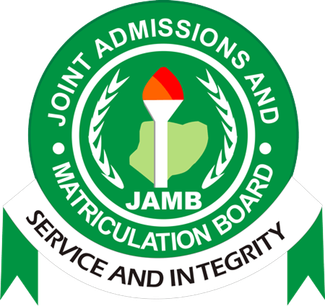One of the crucial requirements for effective Jamb registration and beyond is the use of an active email address. The email address linked with your JAMB account or profile may have to be changed for a couple of reasons listed below or even more.
Not being able to retrieve the email address’s password. Sometimes you could forget your password and either there isn’t any contact information you can use to restore the email address, or you may have lost hold of the recovery number.
One of the main reasons you might want to replace your email address in JAMB is that there was possibly a mistake when you registered for the exam at the registrar’s end or you provided the wrong email address.
If you’re one of the people dealing with any of these problems, this post lays out the remedy you need. We also answered some frequently asked questions about Jamb registration. Take a head read.
Can I Change Or Reset My Email Address In Jamb?
The answer to this question is yes but some issues may prevent you or may not prevent you from changing or resetting your email address in the Jamb office. Sometimes
How To Link My Email To JAMB
Linking your email address to Jamb is not a difficult task if you follow the process diligently. Always read through and understand what you’re asked to do next and you will get it done in a matter of minutes.
All the JAMB applicants have been provided with all the necessary information they need on how to link their email to the Joint Admission and Matriculation Board.
Both The UTME and Direct Entry candidates are required to complete this process to enable their entrance to JAMB CAPS login and learn about their admission status.
To ensure the process is successful, make sure your phone has enough airtime.
Send an sms with your email to 55019 E.g Email [email protected] [email protected]
Then send to 55019
Or
Send an email to 55019 and make sure you include your email address, as seen below:
Forward the email to 55019 but make sure you replace Ephraimamaka1213 with your actual email address.
After that, Jamb will link your email address to their portal and in about a few seconds you will receive an email with your password.
After receiving the password, quickly log in by entering your email and password to access your portal. Once you’re able to log in, then you’ve successfully linked your email to JAMB.
How To Change Jamb Email Address Easily
If you are having issues concerning the email address you gave while registering for the Jamb registration and you want to change it or you’re having problems with forgotten passwords.
There’s a possibility of changing it notwithstanding that Jamb management does not always allow that but once you follow the right procedure you will get it done easily.
- First, go to any Jamb office or approved CBT establishment close to you.
- Verify the email address on your registration slip and in your jamb portal
- Ask for a JAMB attendant or official that will guide you on what to do (note that if the email you previously used is not existing you can create a new email to match exactly what you used to register for JAMB but if its existing and being used by someone else you have to contact that person to send you what ever information jamb sent to the email. )
- Get a paper or personal jotter to write down the new email address
- Ensure everything is accurately noted
- Visit the email service provider and verify that its domain ends in “.com”; if it does, then everything is OK.
- Proceed and click on the button ” new email account”
- Now, fill in the email address you wrote down earlier but ensure its appropriately written
- Continue with the signup if it indicated that email was available.
- After you confirm your phone number, you will be asked to go ahead and agree to the terms and conditions that apply but make you read and understand them.
- Once you are done with all the process you will receive a mail confirming the process was successful
However, if after the process it is still unsuccessful, lay a complaint to Jamb and wait for a couple of days for it to be ratified.
Can I Use The Same Email Twice For JAMB?
NO to avoid running into problem, if you or someone else has previously created a Jamb Profile using an email address, it is completely invalid and unavailable to use to create another Jamb Account.
You can only maintain one account with jamb using one email address.
You are not permitted to register for Jamb using the same email address more than once.
Therefore, it would be hard for you to build a Jamb Profile that would match your most current Jamb signup details if you’re using the old Email you used in the past year.
Reasons to change your email address and phone number
One of the reasons to change your phone number and email address is the loss of mobile phones and SIM cards.
Likely following the completion of your Jamb and UTME registration, your phone and SIM card may go missing and this is a serious problem that justifies visiting the Jamb office to change your phone number and email address.
Incorrectly entering a phone number and email address during the Jamb UTME registration process is another error that may cause a change in the provided phone number and address.
What Happens If I Use The Same Email Address I Used In last jamb For this year JAMB Registration?
Note: have you try updating your jamb profile (all information) to this year’s current information? If yes you will have no issues. If u are unable to update the information then its best you open a new email before creating a new jamb profile account.
If you register for Jamb using the same email address you used in your previous Jamb Exam , when the time comes to link your Email address to Jamb, you will encounter difficulty.
Not just that, each time you log in to your Jamb profile account that was created by your once used email address, the account will not be updated to the current Jamb year
Instead, you will keep seeing the year you first used the email to register for Jamb.
For instance, Emmanuel registered for Jamb in 2021 using [email protected] and he proceeded again to create an account for the 2022 Jamb examination with the same email address; [email protected].
Once this happens, whenever Emmanuel tries to login into his Jamb profile, the account won’t be updated to 2022 Jamb details; instead, it will continue to display the 2021 Jamb details, which can be quite difficult when it’s time for admission.
If you attempt to enter your Jamb CAPS, You will receive a reply message stating that you are “ineligible to use this service on Jamb CAPS”. Therefore, before enrolling for another Jamb, candidates are urged to create a new email address.
FAQ
How Do I Reset My Jamb Email Via SMS?
It is very easy to reset your jamb profile password via SMS. All you need to do is use your active phone number to draft and send a “PASSWORD email” to 55019. Ensure it is the phone number you added when you registered for jamb. Check the number correctly to avoid mistakes before using it.
Can I Change My Email In The JAMB Office?
Yes. You can visit any Jamb office close to you to change your email address after trying it out yourself and it wasn’t successful. A Jamb office attendance will guide you on what to do.
Why Is My Email Invalid On The JAMB Portal
Given the fact that you failed to link your email upon registering with the exam’s regulating organization JAMB , it is inactive on the Jamb portal. Resolve this issue by linking your email to your jamb profile account.
To create your Jamb account, you must have the email address you gave when registering. Until you use your registered email address, you will continue to receive an “Invalid email” response.
Also, it could be due to a few typographical errors when submitting the email address, which would result in an invalid email address. It is possible that your email address may have a typing error, so make sure to double-check and enter each letter and number correctly.
How Do I Reset My password Using Jamb Support Service?
You can send a message to “jamb support” to reset your jamb profile password. To report if you are having trouble changing your JAMB password, you should get in touch with JAMB assistance.
You will receive instructions from someone at JAMB to restore your JAMB password. If, after 2-3 working days Monday through Friday, 9 am-4 pm, you still haven’t received a response, please contact a JAMB CBT center and file a complaint.
Deadline For Linking Email To JAMB
There is no deadline for the process of connecting your email to the JAMB website because the process is still ongoing. Even the authority has not made any announcements on the existence of a deadline. As a result, try to link your email right away if you haven’t already.
Can I Change My Phone Number On Jamb Profile
Yes. You can make adjustments of any kind including your phone number. Before and after registering for the UTME, you can change your phone number on JAMB and correct your details.
This implies that as an applicant for the UTME or Direct Entry (DE), you can switch from your current number to a new one. However, there are a few factors to take into account before doing so.
The Bottom Line
In conclusion, you can change your phone number and email address using the processes listed above. Ensure that the phone numbers you type in are correct.
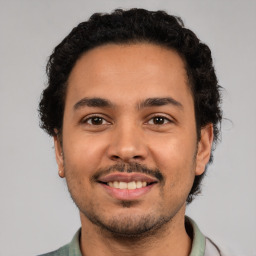
Michael Larry is an instructor and an educationist, who like to bring out the best in other through his inspirational writeup.