Do you find it difficult to log into the JAMB E-facility portal? Are you looking for ways to retrieve your JAMB password? Do you want to know the alternative way to log in to JAMB portal e-facility without using an email address?
If yes, then stay glued to this page as we shall be discussing everything related to the JAMB e-facility portal, including how to log in and solutions to some login problems. We have had enough of the introduction, let’s dive into action.
What Is Jamb E-facility Portal
JAMB e-facility facility is the web page created by the Joint admission matriculation board (JAMB) where students can complete many tasks related to utme exams and admission processes.
It is an online platform containing students’ databases and information concerning JAMB and the admission process in Nigeria.
Things you can do on JAMB e-facility Portal
The Things You can do on the JAMB e-facility portal include:
- Checking admission status
- Checking UTME result.
- data correction
- JAMB regularization
- Upload O’level result.
You can also submit an indemnity form, update your student profile, print your admission letter and mock result, change your Jamb password, and apply for transfer on the JAMB e-facility portal.
How to login to JAMB E-facility Portal
- Open your browser on your smartphone or PC (Chrome browser preferably)
- Visit the jamb efacility portal @ portal.jamb.gov.ng/efacility/
- Provide your email and password in their respective columns.
- Click the ‘login’ button to access your profile on the JAMB e-facility portal.
JAMB CAPS login
You must have heard some people say that “candidates are to accept their admission on JAMB CAPS, not an e-facility portal,”
Well, that’s not true because JAMB CAPS is the same as the JAMB e-facility portal. You are talking of one thing whether you call it JAMB CAPS or efacility. Having said that, below is a summary of how to login to JAMB CAPS:
- Visit the JAMB CAPS portal @ portal.jamb.gov.ng/efacility/login
- Enter the registered JAMB email and password
- Click the login button to view your profile/account.
JAMB Admission Letter
As mentioned earlier, you can check and print your JAMB Admission letter on the JAMB e-facility portal. See how to do it below:
- Visit the JAMB e-facility portal https://portal.jamb.gov.ng/efacility/
- Login to your profile via the steps discussed above.
- Click on the “Admission Letter” tab on the sidebar or home page to continue.
- The portal will automatically generate a transaction ID for the service. You will see the ID on the confirmation page screen.
- Review the details on the transaction ID before confirming it.
- Click on the “Continue” button to pay after reviewing it.
- Provide your card details to complete the payment stage.
- Provide the Year of Exam and your JAMB Registration Number once the payment is successful.
- You will see the admission letter displayed on the screen.
- Connect your printer to your smartphone or PC, and print the admission letter.
JAMB Regularization Login
We discovered that most people don’t know what Jamb regularization is all about. Hence, let’s briefly say a few things regarding Jamb regularization.
What’s JAMB Regularization?
JAMB Regularization is the act of ensuring that the JAMB Board validates or confirms the admission offered by your school.
It’s the process of adding your admission status to the Board’s database so you won’t have issues when printing the admission letter.
How To Do JAMB Regularization On JAMB e-facility Portal
1. Visit the nearest JAMB accredited center or CyberCafe.
2. Provide all the JAMB regularization requirements and documents, including O’level results, Matriculation Number, Matriculation Year, course, your details, etc
3. Pay for the service charges. Candidates with jamb’s legitimate registration number will pay ₦5000. You are to pay ₦8500 if you don’t have registration number.
4. A JAMB official will confirm your details after payment.
5. He will visit the Jamb e-facility portal to complete the process on your behalf.
6. Get a printout from the official who attended to you.
7. Submit the printed form to your school’s admission officer who will sign it and forward it to JAMB office in your institution state or Abuja.
10. You will receive a notification from JAMB regarding the regularization process.
How To Check JAMB regularization status on the e-facility portal
-
- Go to JAMB e-facility portal to commence the process.
- Login with your JAMB email and password as directed above.
- Click on the ‘Check Admission Status‘ after logging in.
- Choose your Exam Year and type your Registration Number in the appropriate columns.
- Finally, click on ‘Check Admission Status to know your fate.
- Your jamb regularization exercise was successful if you see the admission offered by the school on your profile.
- Ensure you print the admission Letter by following the steps mentioned earlier.
How to retrieve your password
You can retrieve your JAMB password in three ways, including Jamb Portal, SMS, and email.
How to retrieve your password on JAMB e-facility Portal
- Visit the JAMB password reset link http://portal.jamb.gov.ng/eFacility./forgot
- Enter your JAMB email address and date of birth.
- Click on the “get password reset link”
- The link will be sent to your email address
- Check your email address for the latest mail with “JAMB e-Facility – Password Reset” headline.
- Open the mail and click the “Reset my Password” link.
- You will be redirected to a page where you will enter your new password
- Confirm the new password.
- Click on the “Change Password” tab to complete the process.
- You will receive a notification from Jamb that you have changed your password successfully.
How To retrieve Your JAMB password via SMS
Send “Password (space) email” to 55019 on the phone number you used to create your JAMB profile. For instance, send “Password [email protected]” to 55019 or 66019. You will receive a message containing your password.
How to retrieve your JAMB password via Email Address
Remember you received a mail from JAMB after creating your jamb profile? Now, go back to your email and search for the message.
The message contains all your information, including password, date of birth, etc. Check the mail for your password.
Importance of using the JAMB e-facility portal
The importance of using the JAMB e-facility portal includes the following:
- Using the JAMB e-facility portal gives you access to many options at once.
- It makes it easier to carry out multiple tasks.
- It guarantees a secured platform for your data.
- It prevents fraudsters from hacking your profile.
Disadvantages of using the JAMB website
• You might face internet glitches: You might be unable to login into your account when needed due to poor internet connection.
• Accessing your profile could be a bit difficult if you don’t have a sophisticated smartphone that can surf the internet without any issues.
JAMB Portal Is Not Opening
Below are some reasons why the Jamb e-facility portal isn’t opening and their possible solutions
Mobile Data is turned off
JAMB Portal won’t open if your phone data is off. So, ensure you turn on mobile data before visiting the portal.
Insufficient Data
Your phone or pc won’t open the JAMB e-facility portal and other pages with an insufficient data bundle. Endeavour to renew your data plan or bundle before visiting the JAMB website.
Wrong Spelling
A slight spelling error could prevent you from accessing the JAMB portal. Hence, you must ensure you type the letters accurately to avoid any issues.
Likewise, you must know that the JAMB portal has recently changed from www.jamb.org.ng to www.jamb.gov.ng
Poor Internet Service
Poor internet service could prevent the page from opening. We advise you to check back later if you find yourself in this situation.
Error 404
This means you intend to visit the previous portal. Try the new one as see if this problem persists.
Conclusion
JAMB Portal is an all-in-one platform where you can complete multiple tasks without issues. However, we advise you to keep your password safe and secure from people you don’t trust.
Likewise, ensure you don’t share your account details with anyone while paying for any jamb-related services to prevent being duped.
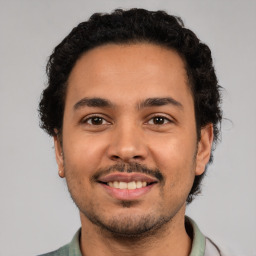
Michael Larry is an instructor and an educationist, who like to bring out the best in other through his inspirational writeup.
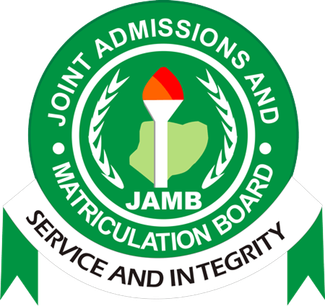
I wish to appreciate jamb for the standard of their exams.waec,neco should copy from them.
How’s everything
Please I don’t know how to search for my jamb score without my sms number